The idea with the 10GB for free and a Nokia phone available to my gf was to exploit the space and the windows mobile client.Unfortunately there is no linux client so here is how to mount the box (davfs) automatically in Ubuntu:
open a Terminal and install davfs2sudo apt-get install davfs2
and reconfigure it:sudo dpkg-reconfigure davfs2
sudo adduser <username> davfs2
Finally, create the mount point in your home directory where box cloud storage will be mounted.
mkdir ~/box
enojy it
Thanks to Richard from http://www.liberiangeek.net/
ciao
open a Terminal and install davfs2sudo apt-get install davfs2
and reconfigure it:sudo dpkg-reconfigure davfs2
When prompted with the screen below, select Yes.
sudo cp -r /etc/davfs2/ /home/<username>/.davfs2
edit davfs2 secrets file. This is where your username and password are kept.
emacs -nw ~/.davfs2/secrets
When the file opens, add the line shown below at the end and save.
https://dav.box.com/dav <box_username> <box_password>
save and close
sudo emacs -nw /etc/fstab
add the line below at the end (and a blank line) and save the file.https://dav.box.com/dav/ /home/<username>/box davfs _netdev,rw,user 0 0
Then add your account to davfs2 group.sudo adduser <username> davfs2
Finally, create the mount point in your home directory where box cloud storage will be mounted.
mkdir ~/box
enojy it
Thanks to Richard from http://www.liberiangeek.net/
ciao

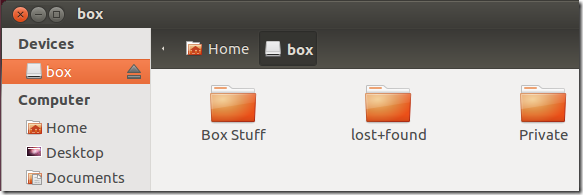
No comments:
Post a Comment