I'm using Firefox and Chrome, I personally dislike safari, iphoto and several other apps provided by MacOS so my first reaction to the message "low disk space" was to check the size of the unused apps and try to remove them... easy ? Not exactly:
try to move one of these apps to the trash to uninstall it and you'll get a message saying: '"Safari.app" can't be modified or deleted because it's required by Mac OS X.'
sudo rm -rf Safari.app/
Delete Mail
sudo rm -rf Mail.app/
Delete FaceTime
sudo rm -rf FaceTime.app/
Delete QuickTime Player
sudo rm -rf QuickTime\ Player.app/
Delete Stickies
sudo rm -rf Stickies.app/
Delete Chess
sudo rm -rf Chess.app/
Delete iPhoto
sudo rm -rf iPhoto
try to move one of these apps to the trash to uninstall it and you'll get a message saying: '"Safari.app" can't be modified or deleted because it's required by Mac OS X.'
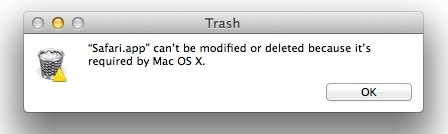
Well I usually like to make mistakes on my own and not to be driven that much so here is a way to delete any of these default apps that are "required" by Mac OS X, for apps like Stickies, Chess, FaceTime, and Photo Booth, you can delete them without any bad effects while for something like Safari I'd rather advise to know before which software is using their components... anyway do it at your own risk because there is no undo to the app deletion but reinstalling the individual application or Mac OS X.
- From a Terminal type the following
cd /Applications/
sudo rm -rf Safari.app/
Delete Mail
sudo rm -rf Mail.app/
Delete FaceTime
sudo rm -rf FaceTime.app/
Delete QuickTime Player
sudo rm -rf QuickTime\ Player.app/
Delete Stickies
sudo rm -rf Stickies.app/
Delete Chess
sudo rm -rf Chess.app/
Delete iPhoto
sudo rm -rf iPhoto
Hope this will be useful. If so share it.
Alex Barchiesi
ReplyDeleteMonica-Mac:~ Monica$ cd /Applications/
Monica-Mac:Applications Monica$ sudo rm -rf Safari.app/
rm: Safari.app//Contents/_CodeSignature/CodeResources: Operation not permitted
rm: Safari.app//Contents/_CodeSignature: Operation not permitted
rm: Safari.app//Contents/Info.plist: Operation not permitted
rm: Safari.app//Contents/MacOS/Safari: Operation not permitted
rm: Safari.app//Contents/MacOS/SafariForWebKitDevelopment: Operation not permitted
rm: Safari.app//Contents/MacOS: Operation not permitted
rm: Safari.app//Contents/PkgInfo: Operation not permitted
rm: Safari.app//Contents/Resources/_internal_ErrorPageHelpButton.tiff: Operation not permitted
rm: Safari.app//Contents/Resources/Acknowledgments.html: Operation not permitted
rm: Safari.app//Contents/Resources/AddBookmarkMenuItemIcon_Modern.pdf: Operation not permitted
( ETC, ETC , ETC, IT JUST GOES ON. )
rm: Safari.app/: Operation not permitted
Monica-Mac:Applications Monica$
ReplyDeleteMonica-Mac:~ Monica$ cd /Applications/
Monica-Mac:Applications Monica$ sudo rm -rf Safari.app/
rm: Safari.app//Contents/_CodeSignature/CodeResources: Operation not permitted
rm: Safari.app//Contents/_CodeSignature: Operation not permitted
rm: Safari.app//Contents/Info.plist: Operation not permitted
rm: Safari.app//Contents/MacOS/Safari: Operation not permitted
rm: Safari.app//Contents/MacOS/SafariForWebKitDevelopment: Operation not permitted
rm: Safari.app//Contents/MacOS: Operation not permitted
rm: Safari.app//Contents/PkgInfo: Operation not permitted
rm: Safari.app//Contents/Resources/_internal_ErrorPageHelpButton.tiff: Operation not permitted
rm: Safari.app//Contents/Resources/Acknowledgments.html: Operation not permitted
rm: Safari.app//Contents/Resources/AddBookmarkMenuItemIcon_Modern.pdf: Operation not permitted
( ETC, ETC , ETC, IT JUST GOES ON. )
rm: Safari.app/: Operation not permitted
Monica-Mac:Applications Monica$
try
ReplyDeletesudo su -
to issue the command directly as root
It worked for me